FAQs
Changes made to your Rensselaer academic record typically take at least 24-48 hours to be reflected in Degree Works.
Changes include:
- Majors
- Concentrations (including HASS Integrative Pathways)
- Newly registered courses
- Grade changes
- Changes to transfer credits
Your Academic Adviser can also ‘Process New’ (refresh) your Degree Works Worksheet with the most up-to-date information.
Log in:
- Before and after you register for classes
- After submitting a course to add/drop
- After grades have been posted
No. Degree Works should not replace your meetings with your academic adviser. You must meet with your adviser to prepare a plan for degree completion.
Yes. All transfer credits applied to your record will be visible. If you are missing transfer credits, email transfercredit@rpi.edu from your Rensselaer email address and provide your RIN.
Some majors require concentrations/focus areas (sub-plan of the major). Degree Works will show "Concentration is Required" until the major is completed. If "Concentration block is not found" appears, follow up with your adviser to confirm the appropriate major concentration has been declared.
Students who attended RPI in Fall 2019 or later must declare and complete a 12-credit HASS Integrative Pathway as part of their degree requirements. Pathway choices are specific to your academic catalog year and are listed under "Programs". When your Pathway has been applied to your record, you will see it selected in the "Header" section of Degree Works listed under “Concentrations” with a "PW" in front of the Pathway name.
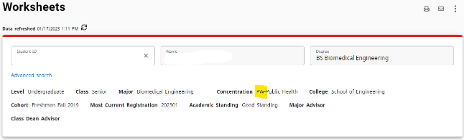
If your HASS Pathway has not been declared, log into SIS and select a Pathway. You can change your Pathway only one time per semester in SIS.
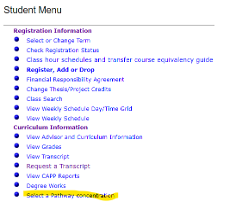
Yes. Use "What If" located under your "Header" information.
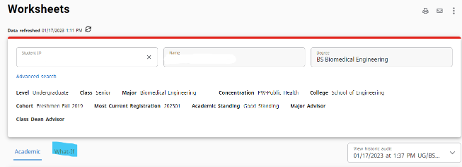
"What-If" will show the courses you completed and those in progress and apply them to different majors or concentrations/HASS Pathways. You must select the Major and concentration (if applicable) and your current catalog year.
If you recently changed your major, the new major information will be available within 24-48 hours after it has been processed.
The catalog year for your degree is determined by the date you were admitted to Rensselaer. You can find "Catalog Year" listed in Degree Works under the degree you are pursuing.
These are courses/credits that are not applied to your Degree Works audit because they were not needed. If classes are dropped and those courses are needed, they can be used in the audit.
No. The degree audit is a tool used to help determine degree completion and is not an official certification. You must also apply for graduation in SIS the semester you plan to graduate. Visit the academic calendar for deadlines for each semester.
After successfully applying, your Degree Clearance Officer and staff from the Registrar’s Office will review and alert you of any issues. It is suggested that you meet with your Academic Advisor in the semester prior to applying for graduation.
Degree Works is a guide to degree clearance. Your transcript is your official record of degree completion. To order an official transcript, visit Transcripts and Records.
Troubleshooting
Visit the Academic Catalog to review requirements for your calendar year. If you still think a requirement is incorrect, meet with your Academic Adviser or Degree Clearance Officer.
Readmitted students will not see their degree audit until they officially have been readmitted and if their previous catalog year is Fall 2016 or later.
Contact your Academic Adviser with questions about academic requirements.
Courses listed in the "Over The Limit" section do not apply to your Degree Works requirements. Reasons are listed for each course (i.e., exceeds the maximum allowable transfer, ROTC, or AP credit limit). If there are transfer courses in this section, they are counted in total count of Transfer credits at the top of your audit.
You or your advisor will need to create a Registrar Request ticket and depending on the exception/substitution being requested, it may require additional authorized approvers who will have to make notes in your Degree Work audit.
Grade changes will appear in Degree Works approximately 24-48 hours after being processed by the Office of the Registrar and approximately 2-3 weeks to appear on your official transcript.
Degree Works is programmed to recognize that some courses can fulfill multiple requirements. If you have any concerns, contact your Academic Adviser.
If the "@" sign appears after a course prefix (i.e., PSYC @) it means you can take any course with that subject prefix (any course in Psychology). Similarly, 1@ represents anything at the 1000 level.
If a pass/fail course is in-progress, it may count towards a requirement if the course subject and number fulfill the requirement criteria. However, once the P/F grade is assigned after grades are submitted end of term, it will depend on the pass/fail academic rules of your catalog/degree. If pass/fail grades are not allowed for your requirements, the course may fall into Free Electives, Courses Not Applied or Insufficient section of your audit.
If you successfully repeat a course, only your last attempt counts toward degree requirements. The earlier attempt(s) will be placed in an "Insufficient" category at the bottom of your audit. The courses in this area do not count toward your total hours, and they cannot be used to fulfill requirements.
NOTE: If you are repeating a course that was completed successfully in a prior term, please note that both the in progress and graded courses may appear in your audit. In addition, both courses may be included in credit counts in your audit. Once your final grade is processed for the course at the end of the term, the University's flagging process will be applied and one of the courses will be removed from requirements and credit counts.
